Difference between the «CONSUMER» And «RETAILER» Branches.
The LiqBon™ Pouch installation starts from the two buttons screen. At this point, it is necessary to determine the user’s role in the Liquid Bonus™ ecosystem.
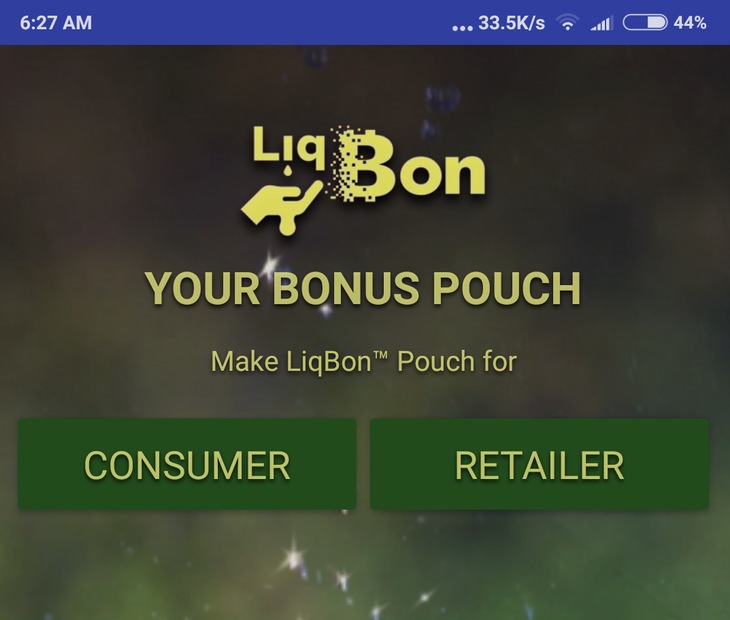
Don’t worry about the pouch application this time. It is absolutely the same for either consumers or retailers. Suppose consumers will later decide to start a business and need additional opportunities for managing sales or production points on the interactive LiqBon™ map; they will reinstall the application with another option. When the name and 10-words mnemonic are presented correctly, they recover the pouch with the new participant’s role.
The same LiqBon Pouch application can be configured for the buyer’s and the seller’s roles during installation. But the basic functionality for operating with Liquid Bonuses is the same. Both the seller and the buyer get a pouch to receive, store and accumulate Liquid Bonuses, and donate them.
In addition to it, the interactive map with LiqBon™ Points, their descriptions, and «offers of the day» is available to everyone.
The seller’s version is extended to create your own LiqBon™ Point on the map and manage it from the application. To date, this is the leading and only difference between the two roles.


0 comments